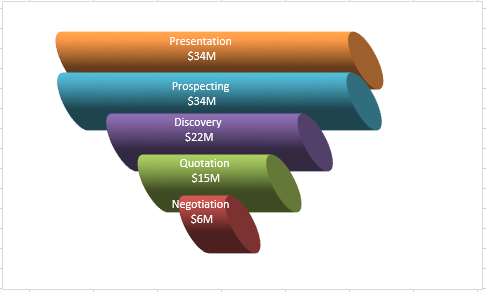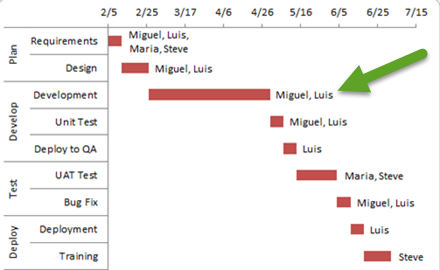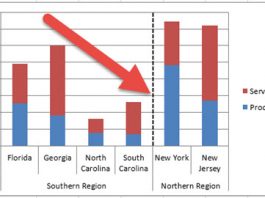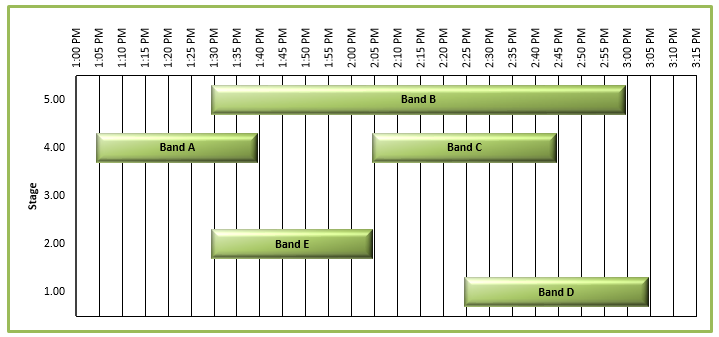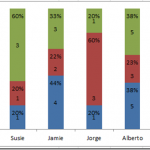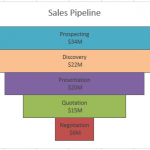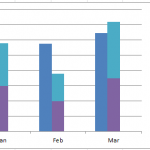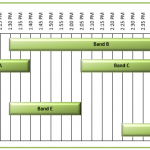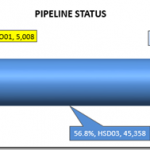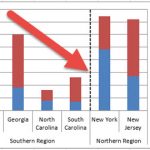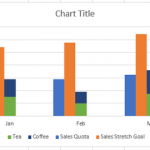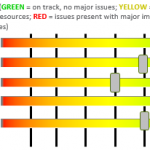Friday Challenge – Create a Percentage (%) and Value Label within 100% Stacked Chart?
First I want to say I am sorry to those waiting to see the dynamic chart scroll bar tutorial. My project launched this week...
How-to Make a BETTER Excel Sales Pipeline or Sales Funnel Chart
Learn how to make an accurate sales pipeline in Excel. In previous posts, I have showed you how to make a sales funnel chart...
How-to Create a Stacked and Unstacked Column Chart in Excel
Stacked and Unstacked Column Chart in Excel
Excel is awesome because, even when a certain chart type is not a standard option, there may be...
Don’s Macro Enabled Friday Challenge Answer – Music Festival Schedule Excel Chart
In our last Friday Challenge, we wanted to see if you can make a Music Festival Schedule in an Excel Chart.
There were 2 questions. ...
Pipeline Usage Chart – Don’s Answer
Here is another response that I received from Don for our recent Friday Challenge:
Friday Pipeline Usage Challenge
Since we weren’t sure from the client if...
How-to Easily Add Task Information to Excel 2016 Gantt Charts
Easily Add Task Information to Excel 2016 Gantt Charts
Excel 2013 and Excel 2016 make this need so much easier. Thanks Excel! I recently posted...
Create a Vertical Line Between Columns in Excel Using Error Bars
Create a Vertical Line Between Columns in Excel Using Error Bars
Thanks to Leonid (a super fan) for advising me on another and possibly better...
How to Make a Clustered Stacked and Multiple Unstacked Chart in Excel
How to Make a Clustered Stacked and Multiple Unstacked Chart in Excel
On my post How-to Create a Stacked and Unstacked Column Chart I received...
Friday Challenge – Recreate an Excel Project Status Spectrum Chart
I am always looking for charts or anything that I can put into an Excel chart. In fact, I just skim the Wall Street...
Tenant Timeline – How would you create an Excel chart for this data?
A user wanted to know how to create an Excel chart that shows when his tenant’s leases are expiring. He wanted to put this...