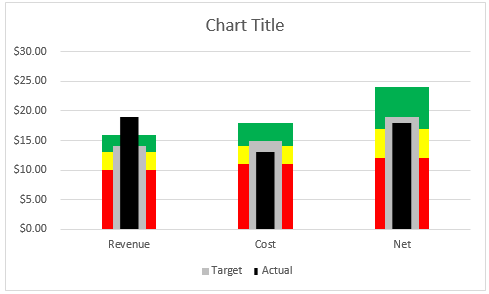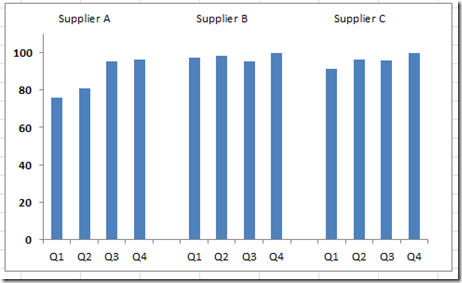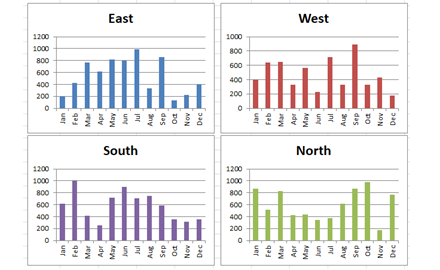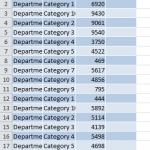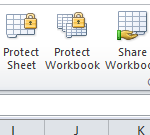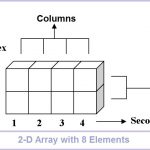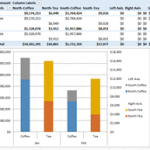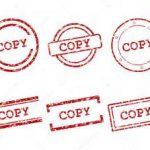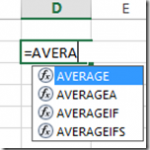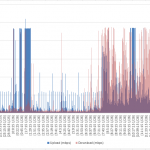How-to Convert an Existing Excel Data Set to a Pivot Table Format
In previous posts, I have espoused the virtues of the Pivot Tables in Excel and that you should always think in terms of a...
How-to Unprotect an Excel Worksheet If You Forgot the Passcode
Several years ago, I created an Excel workbook and I "Protected" a worksheet, but, I forgot the passcode the next day. Try and try,...
Advanced Excel Summation Skills – Using ARRAY Formulas to Check for Multiple Criteria
In this post, I will show you another Excel summation technique that you can use to evaluate criteria and then sum the data based on that...
Excel Line Charts Using a Date Axis
Not sure if you knew this or not, but Excel is amazing!
The makers of Microsoft Excel even went so far as to make sure...
How-to Make an Excel Stacked Column Pivot Chart with a Secondary Axis
In this previous post:
Stopping Excel Pivot Chart Columns from Overlapping When Moving Data Series to the Second Axis
I had a fan question - How...
How-To Copy an Excel Chart on Same Worksheet with a New Data Reference
Many users in Excel spend time creating an awesome chart on a specific data set, then they want to use that chart on another...
How-to Select Data Series in an Excel Chart when they are Un-selectable?
When I first learned to make Excel charts, I was taught to select the chart and then select the data series with my mouse. ...
How-to Quickly Get Excel Function Help Plus a Bonus Tip
In a recent post, I was exploring Excel AverageIF and other Average functions and I realized that I don’t know that much about the...
Add % Difference Data Labels to Excel Horizontal Tornado Chart
Okay, the client is always requesting changes. How do you deal with these? I suggest increasing the contracted hours. In this case, I decided...
How-to Visualize 17000 Data Points of Upload and Download Times
In the last Friday Challenge, I presented you with 17,000+ data points representing 2 days of network data usage.
With so many data points, it...