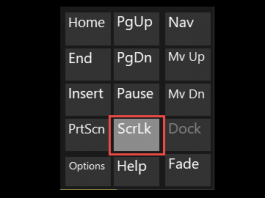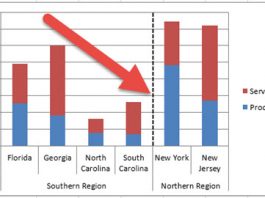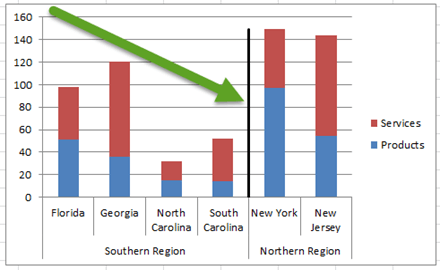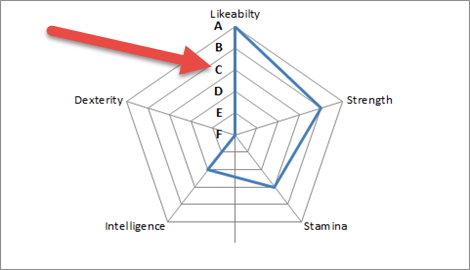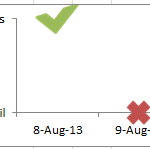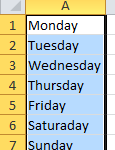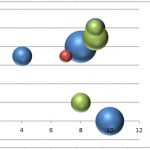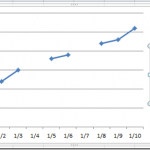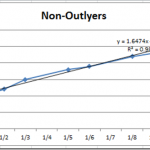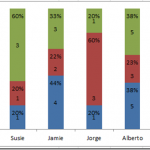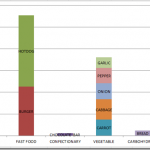How-to Make a Pass Fail Chart in Excel
Last week, I posed a Friday Challenge that was posted in a Q&A for Excel. Here it is:
*****************************************************************
Plotting a line graph to track build...
How-to Split Up Email Address Text with Excel Formulas – Part 2
In my previous Friday Challenge, Tracey wanted to know how to split up email address text in Excel. The sample text that Tracey wanted...
Friday Challenge Answer Part 1: Splitting Up Email Address Text
Hi All,
Here is the easy answer to the Friday Challenge on:
"How-to Split Up Email Address Text for First Middle Last Names"
Please check out the...
How-to Concatenate Excel Column or Row Data Using Google Docs
Yesterday I demonstrated how to find and replace a hard return in an Excel spreadsheet. I presented the last topic before this one so...
Dynamically Change Excel Bubble Chart Colors
In last week’s Challenge, I posted a question from an Excel User Forum that asked the following:
“I've used Excel 2010 to create a bubble...
How-to Show Gaps in a Line Chart When Using the Excel NA() Function
In last Friday’s challenge, we had a Excel Analyst that needed to remove outliers from his Excel Line Chart. In essence, he wanted to...
How-to Eliminate Statistical Outliers in an Excel Line Chart
Okay, I posted this Excel Chart Challenge on Friday. How did you do? I am sure your solution is better than mine. This was...
Friday Challenge Answer – Create a Percentage (%) and Value Label within 100% Stacked...
Last week I posted a Friday Excel Challenge!. Fun times. How did you do? Spoiler alert, if you don’t know how to create this...
Friday Challenge – Create a Percentage (%) and Value Label within 100% Stacked Chart?
First I want to say I am sorry to those waiting to see the dynamic chart scroll bar tutorial. My project launched this week...
Multi-Column Stacked Chart – How would you do it? – How I did it.
First, I want to say thank you, because you are an Excel fan. Then again, maybe you are an Excel Geek? I know I...