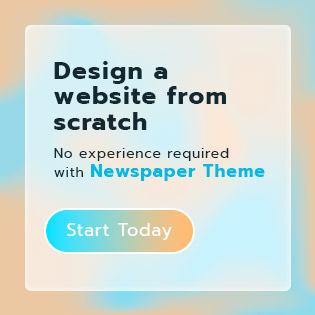Dashboard
How-to Build a Plan vs Actual Excel Dashboard
Hi All, I wanted to share with you a great post from a fellow Excel creator and teacher. Mynda Treacy has just released a great video tutorial on how to create your own...
Dashboard
How-to Build a Plan vs Actual Excel Dashboard
Hi All, I wanted to share with you a great post from a fellow Excel creator and teacher. Mynda Treacy has just released a great video tutorial on how to create your own Plan vs Actual Excel Dashboard.
Not...
Clustered Stacked Bar Chart
How-to Make an Excel Clustered Stacked Column Chart Type
How-to Make an Excel Clustered Stacked Column Chart Type
Have you been able to find the Excel Clustered Stacked Column Chart Type?
Well it is not there, unfortunately. But Excel is a powerful tool and we can user...
Clustered Stacked Bar Chart
How to Make a Clustered Stacked and Multiple Unstacked Chart in Excel
How to Make a Clustered Stacked and Multiple Unstacked Chart in Excel
On my post How-to Create a Stacked and Unstacked Column Chart I received a comment on how can we do this for a Clustered Stacked and Multiple...
Uncategorized
Free Excel Dashboard Webinars & Excel and Power BI Dashboard Courses
Hi Everybody, I'm excited to share with you a Microsoft Excel MVP, Mynda Treacy's, highly acclaimed Excel Dashboard course. More details are below.
- STEVE=TRUE
Hurry, Last Chance for Free Dashboard Webinars & Course
Just a quick reminder that the awesome...
Chart
How to easily change chart element selections in Excel 2016 2019 and Office 365
Selecting chart elements changed in Excel 2016 2019 and Office 365. Learn how to easily change chart element selections with this quick tip.
The technique you used in previous versions of Excel don't work anymore. Check out the...
Chart
How-to Fix Sales Goal Error of Excel Thermometer Chart
How-to Fix Sales Goal Error of Excel Thermometer Chart
I have to admit that I messed up and presented a broken solution for the Excel Sales Goal Thermometer Chart.
The error was presented in this previous post. If you don't...
Explore more articles
Chart
How-to Easily Make a Dynamic PivotTable Pie Chart for the Top X Values
I recently had a request from a fan of the site on how they could make a dynamic pie chart with the Top 5...
Excel
How-to Display Military Time in an Excel Spreadsheet
A few days ago, I had a user ask me a question on the blog about how she can display military time in Excel.
It...
Chart
Terrible Chart Tuesday – Leader Lines
So in yesterday's post, I showed you that in Excel 2013, you can now add leader lines to your Line Chart. They are not...
Chart
New Chart Label Leader Lines Available in Excel 2013
Did you know that you can now add Leader Lines to your Excel Charts in Excel 2013? I didn't know this until just recently. ...
Chart
How-to Create a Dynamic Excel Pivot Table Dashboard Chart
In my last 2 posts:
I showed you how to setup your data in preparation for creating a dynamic dashboard chart
Part 1: think-like-a-database-designer-before-creating-an-excel-dashboard-chart
And then I...
Chart
How-to Insert Slicers into an Excel Pivot Table
In my last post, Think-like-a-database-designer-before-creating-an-excel-dashboard-chart
we described the best way to configure your data to easily create your next dashboard.
In this post, we explore the...