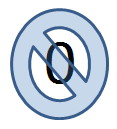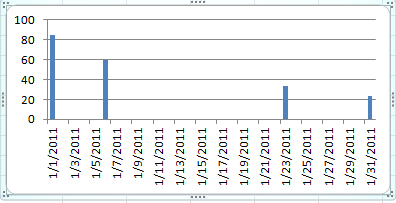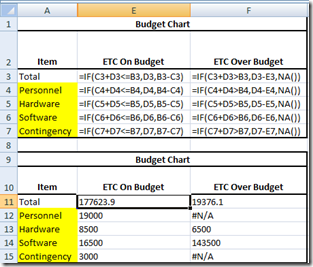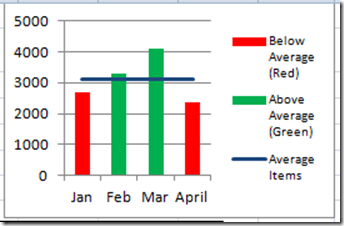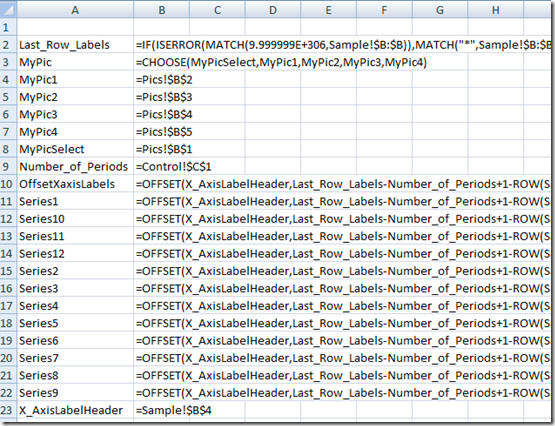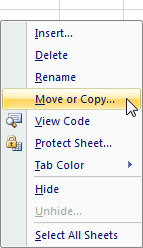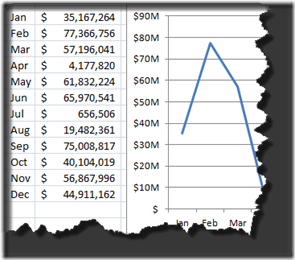Excel Formulas: Average a Range and Ignore Zero’s (0 Value)
Excel formulas are a wonderful thing, but they may not provide all the flexibility you want when calculating information for your Executive Dashboard display. ...
Date and Time Series Issues in Excel Charts
Many users think they are getting an axis error when they say that their column or line charts are showing every date between data...
How-to Show All Formulas in Excel Spreadsheet
Have you ever wondered which cells have actual values entered and which ones are calculated formulas in your Excel spreadsheet? Perhaps you are auditing...
How-to Make a Conditional Column Chart in Excel
As you build your Microsoft Excel dashboards, you may want to highlight your data points that exceed your Key Performance Indicators (KPIs) as well...
How-to Show All Named Ranges/Formulas in a List
In our previous posts we discussed how to build your dynamic Excel dashboard template charts by using an Offset formula and named ranges/formulas. Then...
How-to Easily Paste a Defined Name in Chart Dialog Box
As you are learning to use Excel to develop your Executive Dashboard Templates, you will quickly learn that Defining Names are your friend.
Defined names...
How-to Copy Charts and Change References to New Worksheet
Have you ever made a great chart for your Excel Dashboard and you wanted to reuse it for another set of data? Perhaps you...
Using the Camera Tool to Create a Vertical Line Chart in Excel
Last week a user in the Mr. Excel Forum wanted to know how to make a vertical line chart where the horizontal categories are...
How-to Format Chart Axis for Thousands or Millions
Here is a great way to make your Dashboard Charts in Excel more appealing and your boss will love you and your friends will...
How do I Print Repeating Rows or Columns for my Excel Report?
In the Mr. Excel forum, a user was having problems printing a repeating row or repeating column for his Excel report. Seems they couldn’t...