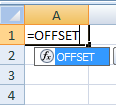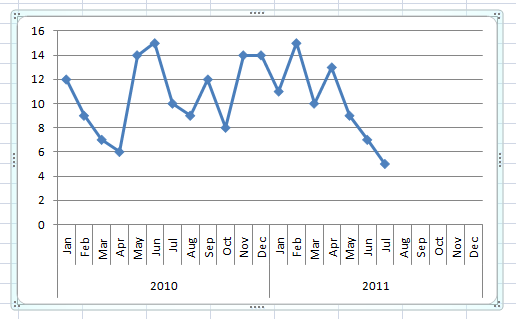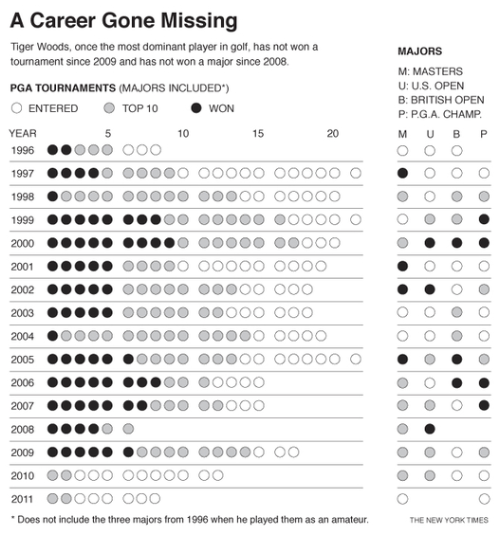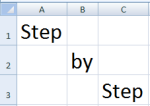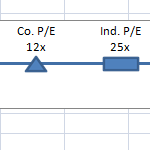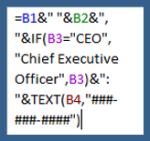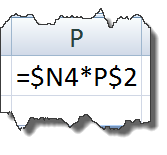This is the Bomb: or How I came to love the Offset function
Wouldn’t that be awesome if Excel can just change my chart every month or week when I add more data? This can happen for...
How-to Make Dynamic Excel Dashboard Charts Using Tables
For almost every Excel Dashboard you will want to make a Chart template Dynamic. Meaning that as you add new data, the chart updates...
Tiger Woods PGA Tour and Major Championship Chart
I am a fan of the PGA and Tiger Woods. So I was really excited when I saw this post from Paresh Shah of...
Step-by-Step Tutorial: How-to: Make a Company and Industry P/E (Price to Earnings) Line Chart
In my last post I showed the concepts of making a P/E (Price-to-Earnings) Excel Chart for your Dashboard Template. In this post I will...
Company and Industry P/E (Price to Earnings) Line Chart – 2 Ways
Here is a fun and easy Dynamic Excel Chart that you can use in your Excel Dashboard Template.
This Excel Chart has many financial research,...
How NOT to use Concatenate Function to build Dynamic Text in your Excel Dashboard...
It may seem like a weird title, but I will explain.
As you build your Excel Dashboard, you will want to use text for data...
Referring to Ranges in Formulas for your Excel Dashboard Templates
When building Excel Dashboard Templates, you will frequently refer to cells or ranges in formulas. After which, you will typically copy those formulas to...
QUICKLY Change Microsoft Excel Dashboard Template Cell References
Learn Excel Quickly:
Okay, when you are making your Excel Dashboard Templates you will spend a lot of time settin up formulas and copying them...
Welcome to the New Microsoft Excel Dashboard Templates Blog where you will learn how...
This is my new blog dedicated to helping you learn and make your own Dynamic Microsoft Excel Executive Dashboard Templates and Charts.
I have many...