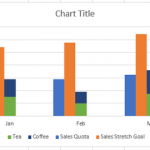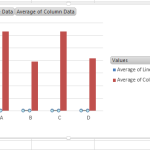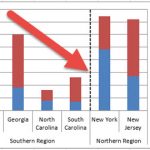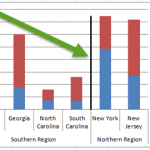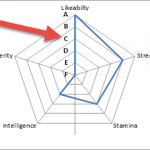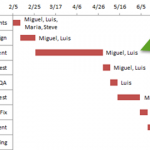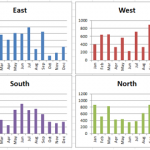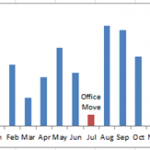Tag: Chart
How to Make a Clustered Stacked and Multiple Unstacked Chart in Excel
How to Make a Clustered Stacked and Multiple Unstacked Chart in Excel
On my post How-to Create a Stacked and Unstacked Column Chart I received...
How to easily change chart element selections in Excel 2016 2019 and Office 365
Selecting chart elements changed in Excel 2016 2019 and Office 365. Learn how to easily change chart element selections with this quick tip.
The...
How-to Fix Sales Goal Error of Excel Thermometer Chart
How-to Fix Sales Goal Error of Excel Thermometer Chart
I have to admit that I messed up and presented a broken solution for the Excel...
Create a Vertical Line Between Columns in Excel Using Error Bars
Create a Vertical Line Between Columns in Excel Using Error Bars
Thanks to Leonid (a super fan) for advising me on another and possibly better...
Add Vertical Line Between Columns in Excel Stacked Column Chart
Add Vertical Line Between Columns in Excel Stacked Column Chart
In this tutorial, you will learn how to QUICKLY add a vertical line between columns...
Replace Numbers with Text in Excel Radar Chart Axis Values
Replace Numbers with Text in Excel Radar Chart Axis Values
This is a cool Excel Trick that I just created based on a user request...
How-to Easily Add Task Information to Excel 2016 Gantt Charts
Easily Add Task Information to Excel 2016 Gantt Charts
Excel 2013 and Excel 2016 make this need so much easier. Thanks Excel! I recently posted...
How-to Add Resource Names to Excel Gantt Chart Tasks
How-to Add Resource Names to Excel Gantt Chart Tasks
I recently received a request from a fan that asked how he could add resource names...
Quickest Way to Select and Align Charts for an Excel Dashboard
Select and Align Charts for an Excel Dashboard
Creating dashboards can take a lot of time. With this simple technique that I just learned, you...
Create Dynamic Excel Chart Conditional Labels and Callouts
Chart Conditional Labels and Callouts
Learn how to make the simple and easy these Excel Chart Label Callouts:
In my most recent article, I described how...