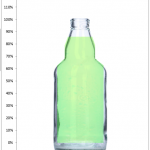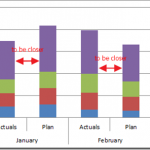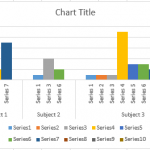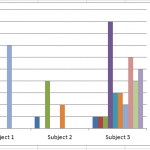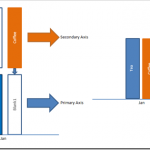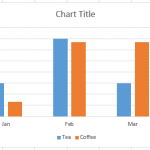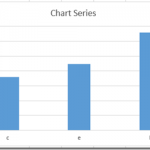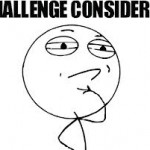Tag: Chart
Excel Goal Chart Filling a Bottle of Soda
In a previous post, and one of my favorites, I showed you a unique company goal chart using a beer mug instead of a...
Friday Challenge – Close the Distance Between a Clustered Stacked column Chart
For this week’s challenge, we are going to modify a previous post for a user request.
If you are not familiar with it, you should...
Removing Gaps in an Excel Clustered Column or Bar Chart (Part 2)
Removing Gaps - Excel Clustered Column or Bar Chart (Part 2)
In an earlier Friday Challenge, I posted a problem where someone wanted to remove...
Friday Challenge – Part 2 Removing Gaps from a Clustered Column Chart
Okay Excel Fans, in a previous challenge, we had a problem that we solved for a specific data set. We wanted to remove white...
Stop Excel From Overlapping the Columns When Moving a Data Series to the Second...
Don’t worry, Excel is not changing your chart to a Stacked Clustered Column Chart or Stacked Bar Chart when you move a data series...
Excel Clustered Column Chart Conundrum
Many, many, many Excel users post this problem in user forums. And this one always throws me for a loop and takes me time...
Show or Hide Selected Chart Data Points in Excel with VBA
Okay, for the last challenge, Peter went above and beyond and also submitted a VBA solution to this problem. Great job Peter!
Here is how...
Show Only Selected Data Points in an Excel Chart
So last week I posted this question in the challenge:
Here the user story on what we are trying to do:
‘As an Excel user I...
Friday Challenge On Thursday – Only Show Selected Data Points in an Excel Chart
Hi Excel Fans,
Today I am posting the Friday Challenge a day early to give you time to try it out.
Here the user story on...
Remove Excel Chart Whitespace from Empty or Zero Columns (Part 1)
Hi everyone. In the last Friday challenge, we had a user post this question about an Excel Column Chart:
Chart: Remove whitespace from empty (non-existent)...