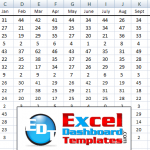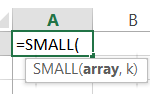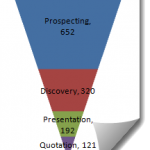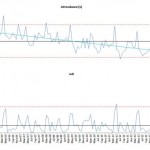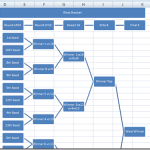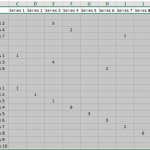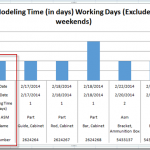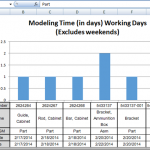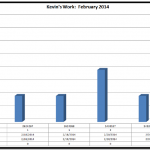Tag: Chart
Friday Challenge – Excel Mutli-year Graph by Month
For this Friday's challenge, lets see how we can help this user visualize this data set. Here was the Excel user's question:
"Mutli-year graph by...
How-To Create an Excel Step Chart Formula Using the Small Function
In our last Friday Challenge, we were investigating Step Charts. In case you missed it, you can check it out and download the sample...
Friday Challenge: Excel Step Chart Automation
Yesterday, I posted the a demonstration on how to make a Step Chart in Excel.
You can check out that post here:
How-to Easily Create a...
Where Did My Excel 2013 Pyramid Charts Go? (Or How-to Make a Sales Pipeline...
In a previous post I showed you how to make an Excel Sales Funnel Chart or Sales Pipeline Chart, but it is a little...
Friday Challenge – Analyzing Attendance Records with Six Sigma Charts
The following is a guest post from Pete on his answer to the most recent Friday Challenge.
Pete applied his knowledge of Six Sigma to...
How-to Make a College Basketball Tournament Bracket Chart in Excel
Well it is March and that means that it is Madness in college basketball. And with that madness comes the bracket challenges in every...
Friday Challenge – Analyzing Attendance Records with Charts and Trend Line
For this Friday Challenge, lets see if we can help this user with their data.
Read it over, but really, the last line of the...
How-to Fake an Excel Chart Data Table
Fake an Excel Chart Data Table
Yesterday, I showed you how you can use the Horizontal Axis option of “Multi-level Category Labels” to create a...
How-to Show Text in an Excel Chart Data Table (Part 1)
Yesterday, I showed you how you can use the new label options in Excel 2013 to help Kevin with his engineering chart. But we...
Friday Challenge – Showing More Categories in an Excel Chart
Can you help Kevin with his problem?
Kevin saw this article:
How-to Add a Line to an Excel Chart Data Table and Not to the Excel...